大家都知道目前個人電腦用的 CPU 主要由 intel 的 Pentium 4 及 AMD 的 Athlon 所佔有. 兩者從命名上市到現在都有很長的一段時間, 其間有多次的改款, 包括性能提昇, 腳位變化, 新指令集加入等等, 有很多不同的型號出現, 而最糟糕的是這些不同型號還跟主機板不相容, 所以會有一年前買支援 Pentium 4 的主機板卻不能使用最新的 Pentium 4, 產生 CPU 升級無門的情況, 造成使用者很大的困擾.
本文試圖整理一下 intel Pentium 4 及 AMD Athlon 的演化, 如有錯誤請指正. 其實, 這些不同的型號看似複雜, 其實主要是由 “外頻” “cache大小” “記憶體通道” “功能及指令集” “腳位” “倍頻” 等排列組合產生的出來了, 除了”腳位”無關效能外, 這幾個數字都是越大效能越好, 但效能越好也代表它會賣更多的錢.
|
Name
|
Revision
|
外頻 Mhz
|
L2 cache大小
|
記憶體通道
|
功能及指令集
|
腳位
|
|
Pentium 4
|
A
|
100
|
256K
|
1
|
SSE/SSE2
|
423
|
|
Pentium 4
|
A
|
100
|
256K (512K)
|
1
|
SSE/SSE2
|
478
|
|
Pentium 4
|
B
|
133
|
512K
|
1
|
SSE/SSE2
|
478
|
|
Pentium 4
|
C
|
200
|
512K
|
晶片組決定
|
SSE/SSE2, HT
|
478
|
|
Pentium 4
|
E
|
200
|
1M
|
2
|
SSE/SSE2/SSE3, HT
|
478
|
|
Pentium 4
|
E
|
200
|
1M / 2M
|
2
|
SSE/SSE2/SSE3, HT, XD, EM64T
|
775
|
|
Pentium D
|
|
200
|
2 x 1M
|
2
|
SSE/SSE2/SSE3, HT, XD, EM64T, dual core
|
775
|
註:
SSE: Streaming SIMD( Single Instruction Multiple Data) Extensions
HT: HyperThreading
XD: Execute Disable Bit
EM64T: 64bit支援
CPU 執行的速度是 外頻x倍頻, 因為倍頻太多種了, 近來, intel 又依上面的組合加上執行速度, 編成像汽車一樣的型號, 像 520, 520J, 570, 620, 820 等等, 我想除了 intel 的 sales 之外沒有人搞得清楚; 這裡有很多型號 看看你可以記得清楚嗎? 另外, Celeron(賽揚) 是 Pentium 的精簡版, 差在外頻較低, L2 cache 較小. 外頻是 100(早期)/133(近期, 叫 Celeron D), L2 cache 為 同型 Pentium 4 的 1/4. 另外還有一堆 mobile 用的, P4-M, Pentium M, Celeron M… 這些都是不同的東西, 把你打敗了吧.
上表中, 升級 A(478)->B->C->E(478) 運氣好是可以的, 要看你主機板的支援; 但也有只能 A(478)->B->C 或 A(478)->B.
AMD 的情形也是一樣, 同樣的表排列組合如下,
|
Name
|
Codename
|
外頻 Mhz
|
L2 cache大小
|
記憶體通道
|
功能及指令集
|
腳位
|
|
Athlon XP
|
K7
|
166/200
|
512K
|
晶片組決定
|
SSE/3DNOW
|
462
|
|
Sempron
|
K7
|
166
|
256K
|
晶片組決定
|
SSE/3DNOW
|
462
|
|
Sempron
|
K8
|
166
|
256K
|
1
|
SSE/SSE2/3DNOW
|
754
|
|
Athlon 64
|
K8
|
200
|
512K
|
1
|
64bit,SSE/SSE2
/3DNOW
|
754
|
|
Athlon 64
|
K8
|
200
|
512K
|
2
|
64bit,SSE/SSE2
/3DNOW (SSE3)
|
939
|
|
Athlon 64 FX
|
K8
|
200
|
1M
|
2
|
64bit,SSE/SSE2
/3DNOW (SSE3)
|
939
|
|
Athlon 64 X2
|
K8
|
200
|
2 x 1M
|
2
|
64bit, SSE/SSE2/SSE3
/3DNOW, dual core
|
939
|
Athlon 的簡化版早期叫 Duron(杜龍), 新的叫 Sempron(散步龍?), 同樣是刪減掉一些性能的產品. 官方網站這裡 可以查到各式型號. AMD CPU 的升級之路比較單純, 只要是同腳位的, 都可以升級.
值得注意的是, 雙方最新產品(上表的最後一列), 都是雙核心的, 類似原來兩顆 CPU 包在一顆新的裏面, 效能可望增加不少; 但同時, 熱能也增加了, 分別是 intel Pentium D 130W 對 AMD Athlon 64 X2 110W. 同時點兩顆 50W 的燈泡很熱吧, 它們還更熱哩. :mike:





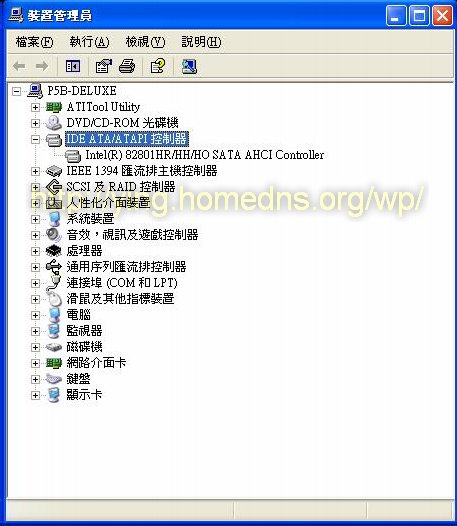
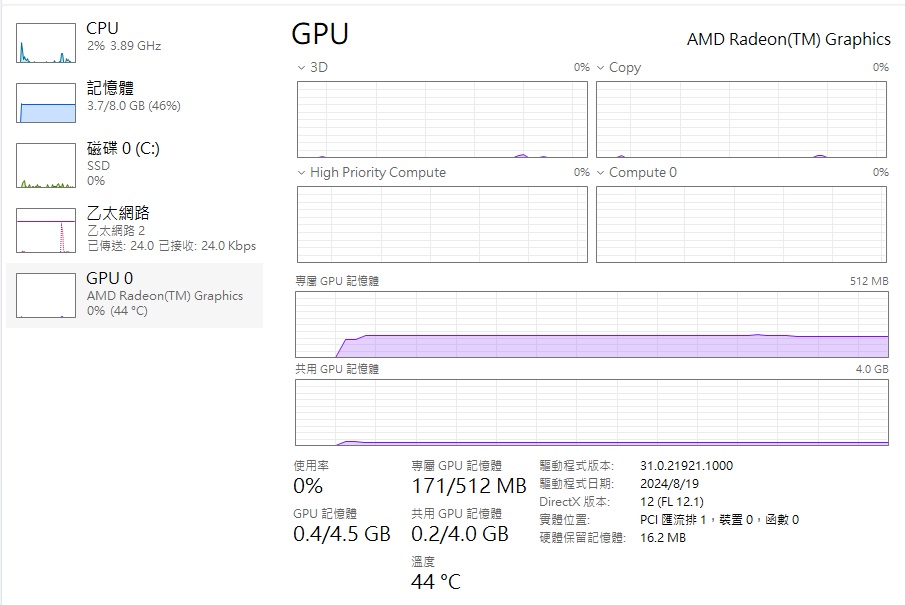

Mark,
近來正想組裝一臺新的P4電腦,你的這篇Post,真得讓我獲益菲淺。目前我已訂了一個Intel的sucket 478 P4主機版(Intel D845PESV Motherboard),雖然號稱支援1.4Ghz-3.06Ghz的P4 Socket 478 CPU (with 400/533 MHz FSB),但很怕買錯CPU浪費我的銀子,可不可以請你指點一下該怎麼買才不會買錯?
先謝囉!
就是上表 B 的那個囉, intel 的 FSB = 外頻x4.
這種較舊的 CPU 沒有520,620那種型號, 這幾個 都可以, 速度不同而已, 看最下面一排的號碼買, SL6xx 那個號碼.
不過… 為什麼新電腦會買那個主機版, 845晶片組是前兩代的東西說,
intel 晶片組 845 -> 865/875 -> 915/925/945/955. Chipset
Mark:
你真的是厲害厲害,對電腦的東西這麼清楚,我只能 :Worship:!
至於我為何用前兩代的845晶片組,主要還是銀子的考慮,只要是P4我就滿足了,現在我還在用P3的機器(2年前裝的),其實已經夠我用了,但近半年我兒子和我搶電腦搶得很兇,他很喜歡看微軟出的百科全書,身為父親,當然總是搶輸,因此決定另起爐灶,否則很多錄影帶轉DVD的計劃全都停擺了,萬一影帶變質太厲害,就沒救了。
非常感謝你的資訊,你對3C的知識真的不是蓋的!!
別這麼說,講好聽是厲害,講難聽是玩物喪志.
喬爹,
I know that you have already ordered a mother board and you may also know lots of online shops. But I still like to show you the web site of
Fry’s Outpost. The design of the website is not really good, but sometimes you can find inexpsensive parts.
Since Benjamin (杰霖) used to fight for computer with me, I decided to build a reasonable good computer for him last year. So I went to a local Fry’s store and bought a motherboard (forget the chipset number) with a boxed P4/HT/2.4GHz and cooler completely for $150, and 512 MB RAM for US$69. I “found” an abandoned PC case, a power supply, and an old smaller hard drive from my garage. Then I spend a few hours put them together and installed the software and games. Voila! Now, he has a good computer, but occasionally he still like to use my computer. @#$
Oh! I remember the CPU that I have bought is a Pentium 4E with 1M L2 Cache. If you install a reasonable 3D card ($50 to $100, look for bargain in your local store; do not buy the most new ones), it would be good enough even for 3D games.
Another bargaining site: http://www.microcenter.com/specials/index.html
說到電腦可能沒人家裡會比我家多…
我家有,
notebook: 2 台(P4-M, P4A(478))
desktop: 小奕一台(P4-M), 我 2 台(Athlon64, Celeron D)
加上車上那台 (P4-M)
共 6 台. 😀
比我家多兩台 ;D
Hum…我好像可以平記錄….:P
我家有 Notebook 四台(一個人一台,有三台是黑的,一台是銀的)
Desktop 一台(只有我弟一個人在用)
還有新的蘋果便當盒一枚…..
如果加上我讓路人甲拿去測東西用的 ThinkPad 600,我就破記錄了,哈!
瑋芳,我們家只有三個人,其中一個是小奕,所以,嚴格說起來,我一台,Mark一個人就用了 4.5 台,小奕分到半台。
不過,總量上瑋芳的確是拔得頭籌囉!
蘋果便當盒好不好用?會部會很吵?想買來當Server玩, 不知道適不適合?
來這邊回別的文章,順便看到這篇,想建議一下喬爹,如果真的打算轉檔,買個硬體的轉碼器,效果真的好很多,而且對電腦資源的需求不高。甚至可以挑一顆具轉碼功能的電視盒,然後自己用舊電腦組一台 DVD 錄影機。
另外,算了一下,一台當 server 的 PC, 一台玩 game 的 PC, 一台給長輩用的 PC, 一台自己測試用的 PC, 兩台目前重整中的 TP600, 公司配發的 T41…
喬爹不知道有沒有DV,有的話用VHS->DV就可以把錄影帶數位化了,之前我也作過幾次,效果很好. 不過DV上的東西如果要燒在DVD上還是要再轉檔.
明年 Apple 也要用 intel 的 CPU 了.
Apple to Use Intel Microprocessors Beginning in 2006
會不會明年我們的 Windows PC 也可以跑 Mac OS X ?
我家的錄影帶跟 LD 轉 DVD,都是ㄠ路人甲幫忙的…ccc…
Sorry, everyone, I have to use English now. I am using Mac OS X laptop at office now. I have not figured out how to type Chinese on this machine yet even though I already configured the system for Chinese inputs.
I am surprised to see so many comments under this post after a while. Anyway, since I have used Mac OS X for some time, I can provide some of my experience here. I will comment more on other topics after I get home.
Basically, Mac OS X is a pretty cool OS. It’s actually a BSD-based Unix. Hence, you can imagine that it’s very stable. Moreover, it is not only stable but also very fancy in terms of user interface. Just like other Apple products, Mac OS X also did great on making user experience a fun on many aspects of using computers. If MS Windows can have similar user interface, that will be a big leap.
There is office suite for Mac OS X. Hence, you can process MS office documents in Mac OS X. However, the Outlook for Mac OS X is not completely compatible with Windows Outlook. So I could not transfer a lot of Outlook information between 2 OSes. Other than that, you should be all right in this aspect.
I also put Apache, MySQL, JBoss, and Tomcat on my Mac OS laptop. It also works fine if you want to try J2EE web application development. Hence, it can definitely work as a server. In addition, I also tried putting Windows Emulator on this laptop to install Windows 2000 professional. It also worked but possibly due to limited memory put on this machine, it worked VERY slow. Not sure if more memories can save this effort.
If you efficiently use Google, you can find all kinds of software available for Mac OS X. Hence, in summary, for common software needs, there is no big issue for Mac OS X. Nevertheless, I still need to admit that most commercial software is still lack of support for Mac OS X. I am having this issue for my office works lately.
Hope the above information is useful for you.
Try putting a WordPress on it, someone has done that. 😀
真可惜買那塊主機版前,沒先廣求諸位英雄好漢的意見,嗚嗚…別了,C、D、E的P4 CPU,就湊合著用B罷。但文興三哥提供的那兩個秀秀買的網站挺不錯的,我今天看到512MB 400 Mhz DDR 的RAM只要$19.99(after rebate),真的混便宜。下次就知道了。謝謝。
目前我正在轉小孩嬰兒時錄下的VHS錄影帶,我的方法是用我Panasonic的DV攝像機所提供的pass-thru功能,將VHS放影機的AV analog訊號通過DV(做為傳輸及轉碼中介,不必放DVC在DV中)轉為電腦的avi檔案,然後再用專門的DVD編碼軟體將avi轉為可以燒在DVD-R的檔案格式,最後就燒到DVD-R上。效果還不錯,我認為畫質基本上和用哪個DVD編碼軟體最有關係,越專業的編碼軟體效果越好,可以做很多畫質修正,但相對的,就編很久,兩個小時的DVD, 在我P3 1G的電腦上足足花了一天才編好。
在我和我兒子還沒爆發電腦爭奪戰之前,我已轉了四個小時(兩片DVD)的錄影帶,後來因為兒子女兒通通加入混戰,整個計劃完全停擺。現在希望這臺未來的新電腦可以完成這個計劃,只是希望而已。
By the way, 如果這台電腦裝好後,我們家還是只有3台電腦,遠遠不及瑋芳和Mark家的記錄。
沒關係,再過半年買個雙核心的正是時候. 😀
那個DVD-R(或DVD+R)很不保險,遠不如CDR,我已經損失一些以前拍的東西了,珍貴的資料還是要買好的片子,多燒幾份.備份的影片就不必了.
Mark,
你是說所有牌子的DVD-R或DVD+R都不保險嗎?如果是,就很棘手了…
不是啦,當然也是有很好的,但是很貴;公認最好的是日本的太陽誘電 TAIYO YUDEN.
喬爹,
By paying some attention to your local ads, you might be able to find computer parts essentially for free (after rebate).
Once I have “bought” 50 DVD+Rs for $2.99 without rebate (and they are of excellent quality), and the other time I got 100 CD-Rs for $0.01 (after rebate, those CD-Rs are not as good – 3 or 4 of them are bad). More recently I bought a $10 giftcard and got a good logitech headset (with microphone) for $10.01. In the end, the headset cost $0.01 without tax (instead of retail price of over $30 plus tax). 不能開源就只好節流喽!
Mark: If DVD+-R are not reliable, is it a good idea to backup files on an external hard drive?
backup files on an external hard drive 是好方法,目前我也是這麼作,而且兩個,外加一份在DVD+RW.
版主妳好最近我因為電腦主機板和CPU壞了考慮要不要換想很久
主機板是P4板CPU2.8G我想問如果我把CPU換I系列搭板會超過4000嗎?
其他硬體會衝到嗎?350W電供DDR2記憶體
硬碟要重灌嗎?